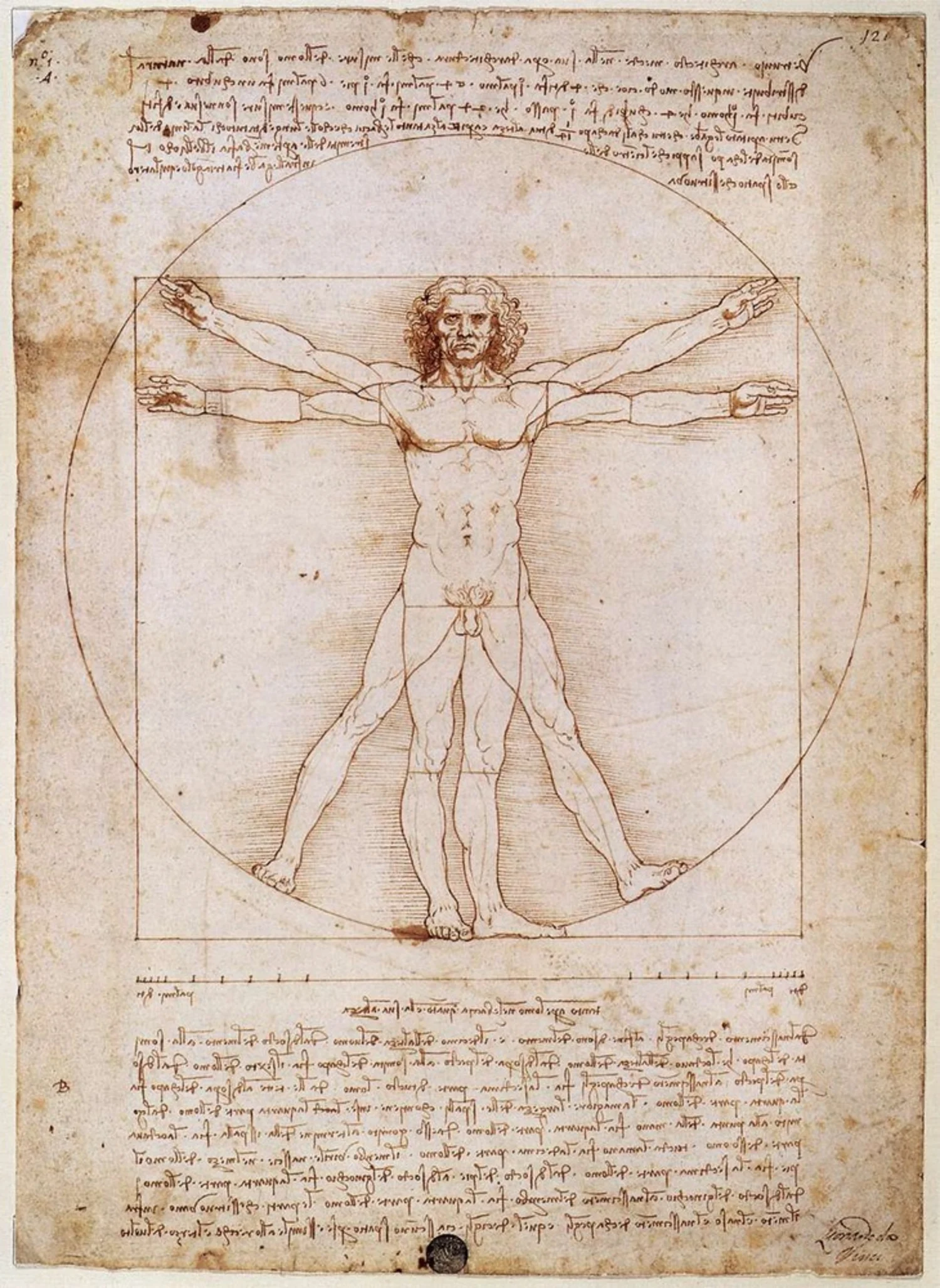Ethical Use of AI Image Engines
- Justus Hayes

- Oct 20, 2023
- 5 min read

Some thoughts and examples of how to use AI image engines like Midjourney in a way that doesn't trample on the rights of artists.

While the furor over the ethics of AI image engines like Midjourney has died down a little bit lately (a very little bit, it feels like), the concerns are still there and, in my opinion, still very valid. Broadly speaking, these concerns fall into two categories. The first is the concern that using AI image engines robs artists and designers of work that they could be getting paid for, and the second is that AI image engines were trained on the work of copyright-protected artists without their permission and can generate imagery in the style of artists whose work is their protected intellectual property. This post deals with the latter concern, that e.g., someone using Midjourney could generate imagery in the style of Ralph Steadman and profit off of it, and that Mr. Steadman, being very much alive and working today, would have a legitimate claim against that person. That person would be stealing from him.
It's easy to avoid this problem. One strategy that works very well is to not profit from the image in question that was created by an AI image engine. I have no data to back this up, but my guess is that the vast majority of use is recreational. You can make images of Mickey Mouse drinking a Coke all day long and if you don't use them or share them, then there is no problem. Sharing such an image on social media is a little more problematic, as almost all aspects of social media are a little problematic, but if sharing that image has no profit motive then you are likely in the clear.
If you want to use an AI-generated image for commercial purposes while respecting artists' rights, though, there are a number of strategies that are ethically uncomplicated and will not infringe upon any copyright or protected intellectual property. One such strategy is demonstrated in the gallery below. The first photo is one I took inside an abandoned military hospital in Antwerp in 2005. I then applied Midjourney's "/describe" function to generate prompts based on the photo and then used one of those prompts to create the other images in the gallery. A great advantage here is that you don't have to have a great camera for the input photos, or even have a photo of exactly what you want. The /describe function generates a lot of words and phrases that are (more or less) relevant to your photo, so you can pick and choose from them to craft a prompt that, hopefully, satisfies your goal.
Prompt: "the walls are covered in peeling paint, in the style of light magenta and green, victorian, ricoh r1, manapunk, historical documentation, northwest school --ar 4:5"
Of course, the /describe function can be used on any image that is in the public domain, not just your own photos. The first photo of a hallway lined with Portuguese azulejo tiles was found on Pixabay and used to derive the following four MJ images.
Prompt: "a hallway with blue and white tiled walls, in the style of mythological scenes, uhd image, rubens, religious building, glazed earthenware, high resolution, monumentalism --ar 4:5"

Once you have found a prompt that captures the essence of what you are looking for, it's possible to apply that prompt to other subjects:
Prompt: "a covered-bus-stop with blue and white tiled walls, in the style of mythological scenes, uhd image, rubens, religious building, glazed earthenware, high resolution, monumentalism --ar 4:5"
It helps to have some knowledge of how prompts work to make any prompt tinkering or crafting more effective and successful. Fortunately, there are dozens of introductory guides and tutorials out there, particularly on YouTube. My experience is solely with Midjourney, so I can point you to the official Quick Start guide, where you can also find links to useful info such as this Advanced Prompt guide.
Another approach that is ethically unencumbered is to generate prompts for images based on the works of artists long dead and who are consequently unlikely to object. Using the /describe function on Da Vinci's “Vitruvian Man” produced the following four results:
Prompt: "an old pencil sketch of the human body in the style of Da Vinci has a circle around it, in the style of renaissance perspective and anatomy, double lines, precisionist lines, whirring contrivances, flat figures, strong facial expression, suspended/hanging --ar 93:128 --style raw"
There are many more uses for Midjourney's /describe function, but here is just one more. The first image in the gallery below was generated in MJ by using one of my personal photos as input while modifying it with a prompt that included terms like "abstract architecture." I liked that result so much that I ran the /describe function on it and received the prompt "oil painting in indigo and dark amber paint, in the style of high dynamic range, fragmented architecture, digitally enhanced, cartoonish chaos, east village art, multiilinear forms, webcam photography, abstract --ar 4:5." That prompt produced the following four images (and dozens more - it really has been a fruitful prompt that I have tinkered with a lot), all of which have no reference at all to any actual artist.
Another option is to simply write a prompt yourself from scratch that includes all the aspects you want to see while avoiding the names of any artist at all. Most images generated by AI are created this way, with someone typing in something like "graphic novel illustration, film-noir-detective standing on the bottom of the sea surrounded by cars and buildings" or "Brad Pitt looks at his phone while flying in a hang-glider" or "black and white thick-line drawing for coloring book, a pristine grand piano sits in the middle of the shattered remains of a post-apocalypse industrial city," as in the following:
And because I had to know:
A particularly effective option is simply to create a prompt that specifies the style of a long-dead painter. Midjourney is fairly good at reproducing a painter's style, but only up to a point. I get the feeling that MJ tends to clump artists into schools of art and then employs the style of that movement for all members. Still, it's relatively easy to capture the flavour of a classical painter's style, as with these renders of Death shopping for essentials "in the style of Toulouse Lautrec."
Prompt: "oil painting in style of toulouse lautrec, black-robed skeletal Death is buying groceries with a shopping cart at Walmart --ar 4:5"
If you want to get really inventive, combine the styles of two or three long-dead artists to produce images in a blend of them. Here are some portraits of Picasso in the style of Picasso and Dali:
These are just some of the many ways to create images using AI while still respecting the work and ownership of artists whose work is and should be protected. It's trite but true that the only limit is your imagination.